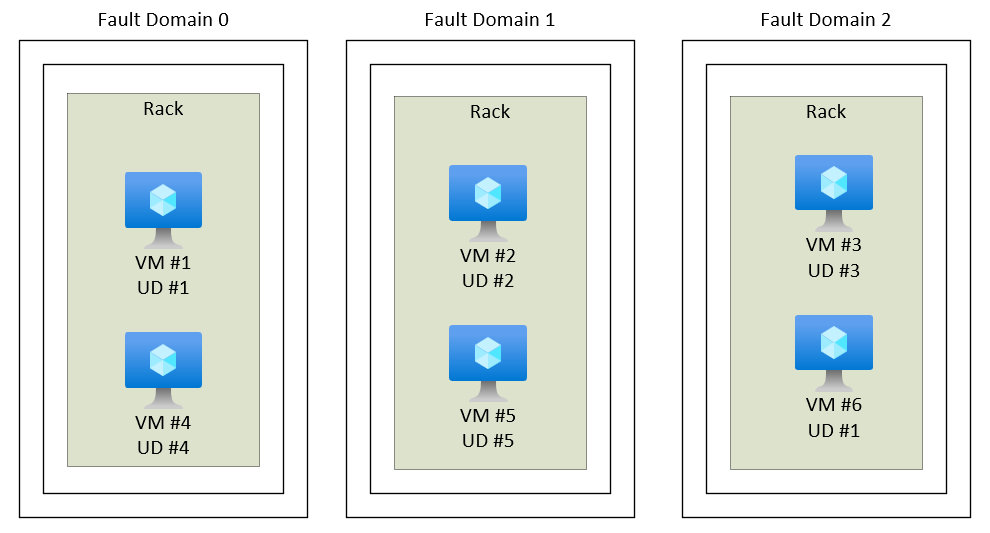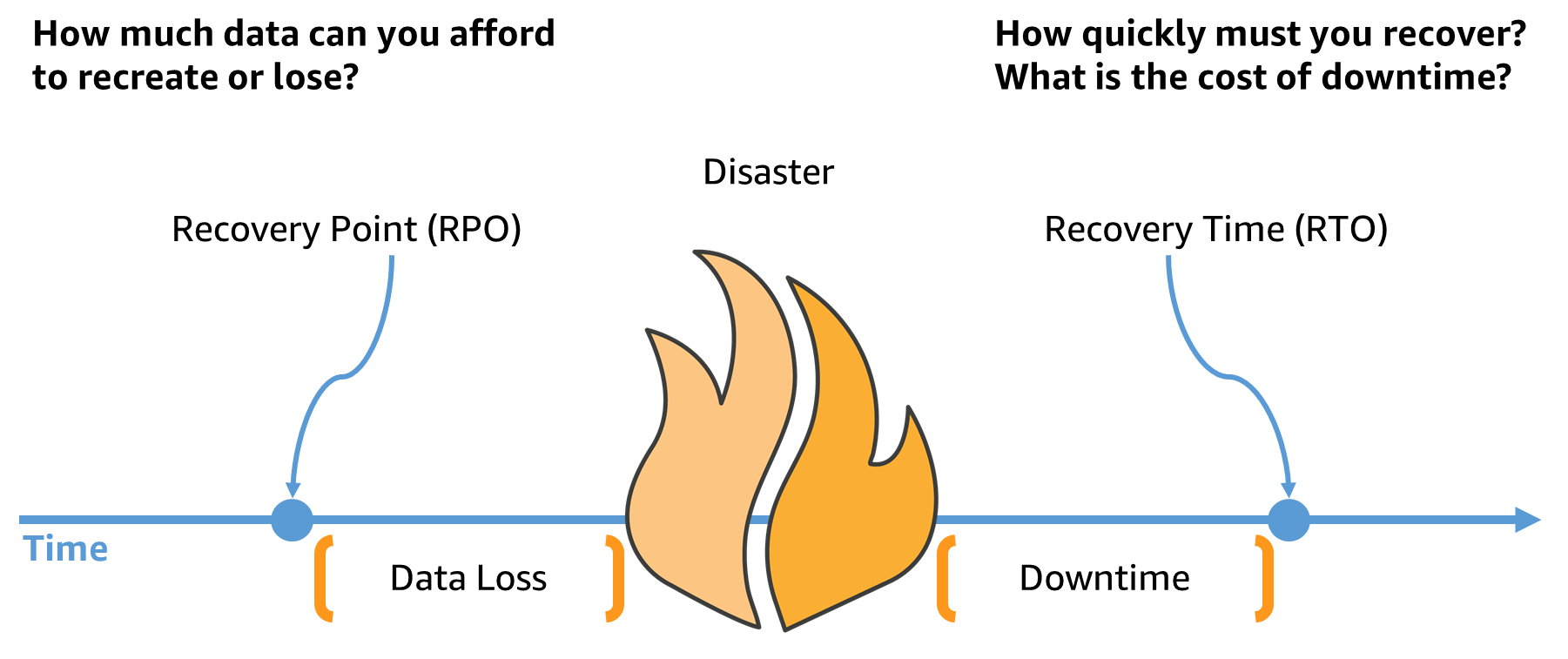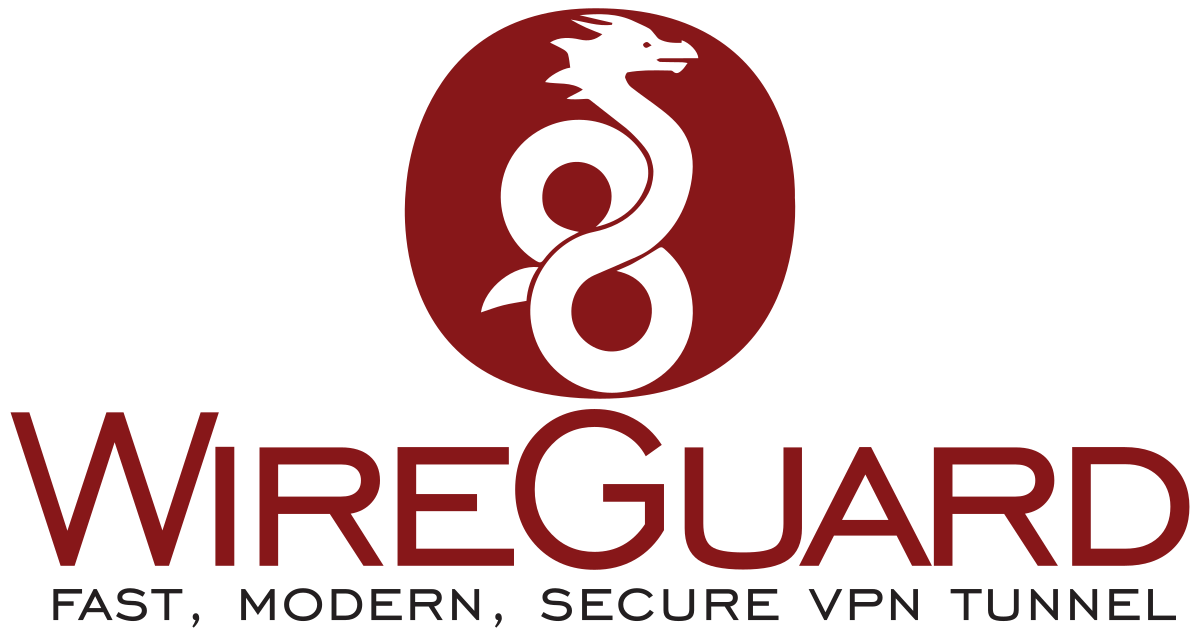How to configure STORJ with AWS S3 compatibility. Make sure to create your S3 compatible credentials either in the console or command line.

- access key: 1234567890abcdefghijklmnopq
- secret key: dfadfh1j100111rffg0000g00g0g0gg
- endpoint: https://gateway.storjshare.io
Run this command and input the variables above
aws configure
List of all your buckets or files within buckets
aws s3 --endpoint-url=https://gateway.storjshare.io ls
Copy a file from a bucket. The dot at the end is local directory (just like Linux cp command). Or you can specify a target directory
aws s3 --endpoint-url=https://gateway.storjshare.io cp s3://demo-bucket/test.mp3 .
Use rclone to mount the STORJ bucket
rclone mount storj-s3:demo-bucket X:\ --vfs-cache-mode full --dir-cache-time 1h --read-only --no-checksum --no-modtime --rc rclone move -P C:\Users\ben\Downloads\Test\ storj-s3:demo-bucket/ --delete-empty-src-dirs --fast-list --drive-chunk-size=64M --max-backlog=999999 --transfers=8 --checkers=4 --no-traverse
Following link has a ton of information: AWS CLI and Hosted Gateway MT

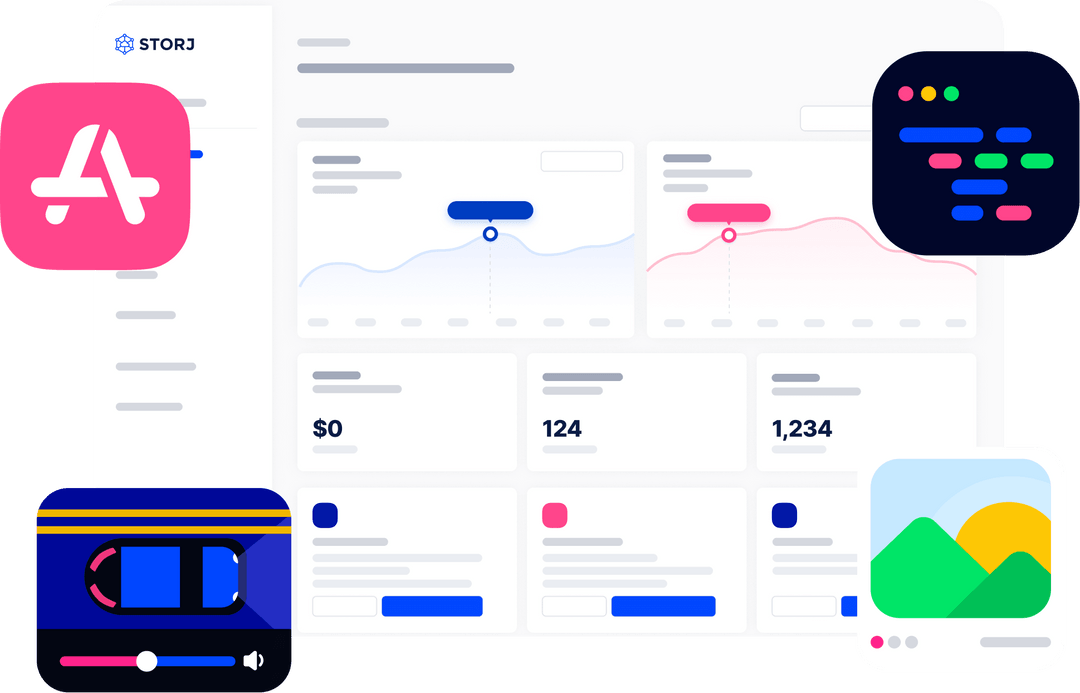 Reading time: 1 minute
Reading time: 1 minute