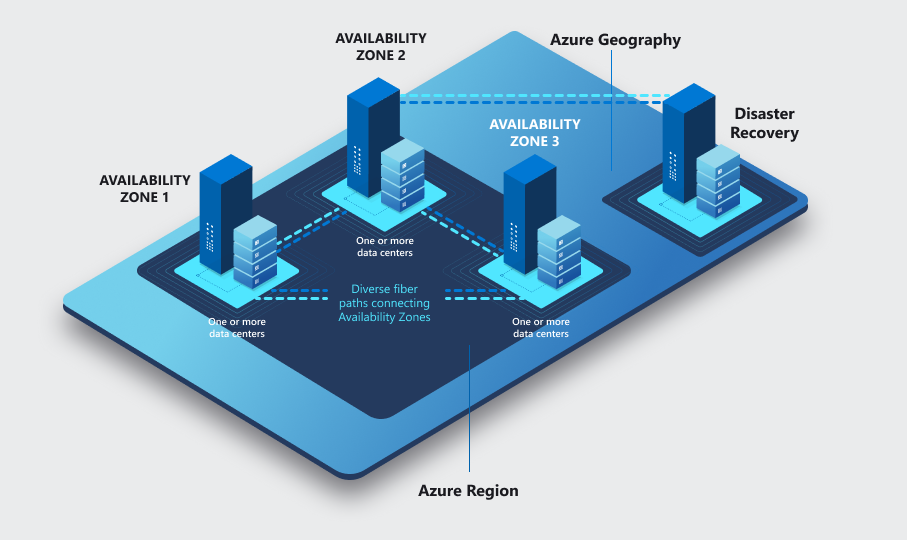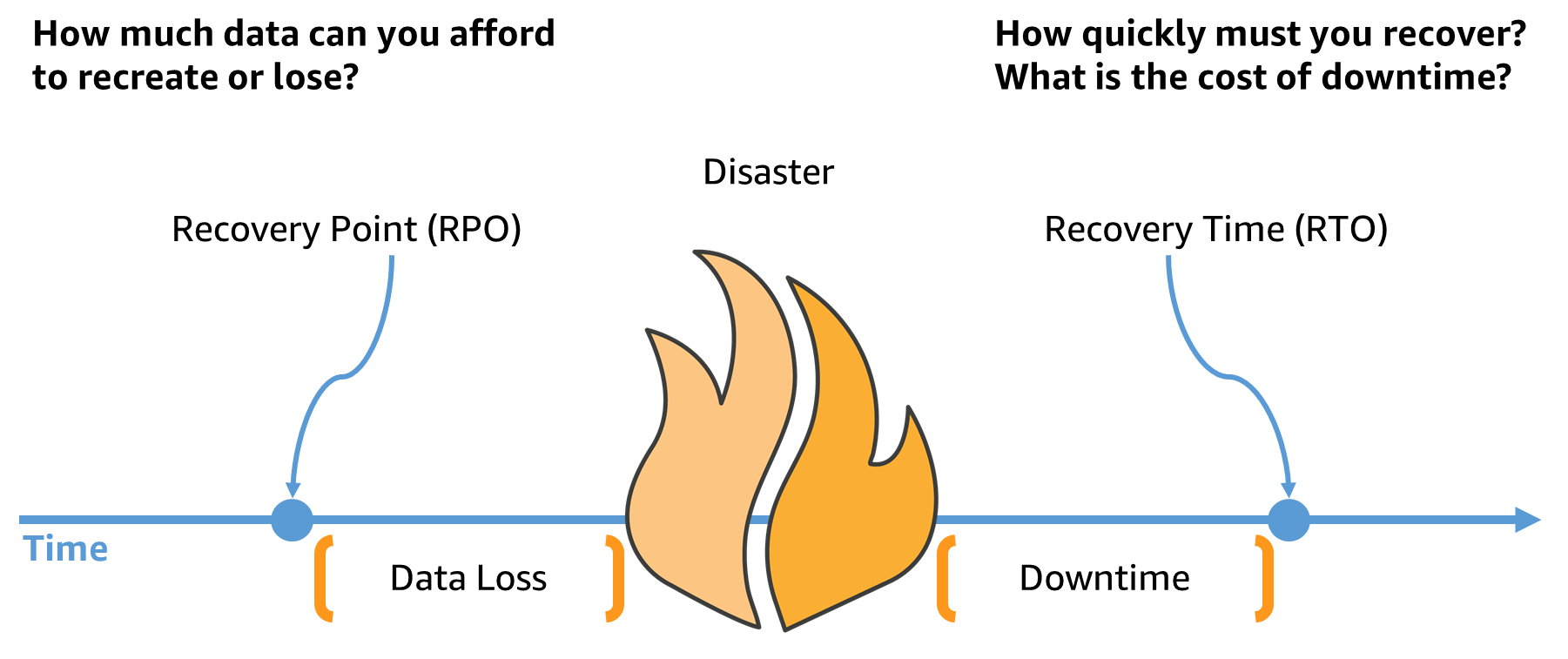Powershell script to get all user licenses based on department. Will use in a Power Automate to send in an email
Run this command which will prompt you to enter username and password
$credential = Get-Credential
Test that it works by running this command which should not prompt for password if working
Connect-MsolService -Credential $credential
Create the following variables
$credential.Password | ConvertFrom-SecureString | Out-File C:\Temp\mypass.txt
$AdminName = “myname@mydomain.com”
$Pass = Get-Content “C:\Temp\mypass.txt” | ConvertTo-SecureString
$Credential = new-object -typename System.Management.Automation.PSCredential -argumentlist $AdminName, $Pass
Test login again on a new PowerShell terminal. You should not be prompted to login
Connect-MsolService -Credential $Credential
Get-MsolUser | Where-Object { $_.isLicensed -eq "True"} | Where {$_.Department -eq "DepartmentName"} | Select-Object DisplayName, Department | Sort-Object DisplayName| Export-Csv "C:\Temp\Licenses.csv"
Capture Disabled user accounts that still have licenses assigned
$AdminName= "myemail@mydomain.com"
$Password = Get-Content "C:\Temp\mypass.txt" | ConvertTo-SecureString
$Credential = new-object -TypeName System.Management.Automation.PSCredential -ArgumentList $AdminName, $Password
Connect-MsolService -Credential $Credential
Get-MsolUser -EnabledFilter DisabledOnly -ALL | Where-Object { $_.isLicensed -eq "True"} | Sort-Object UserPrincipalName
Remove licenses from a list of users.
Create a list of users one name per line
$AdminName= "myemail@mydomain.com"
$Password = Get-Content "C:\Temp\mypass.txt" | ConvertTo-SecureString
$Credential = new-object -TypeName System.Management.Automation.PSCredential -ArgumentList $AdminName, $Password
Connect-MsolService -Credential $Credential
### create the variable based on the list of users
$users=Get-Content C:\Temp\users.txt
### Run a loop based on the variable
for ($i=0; $i -lt $users.Count; $i++)
{
Set-MsolUserLicense -UserPrincipalName $users[$i] -RemoveLicenses 'NAME_OF_LICENSE'
}
To add a license change -RemoveLicenses to -AddLicenses

 Reading time: 2 minutes
Reading time: 2 minutes