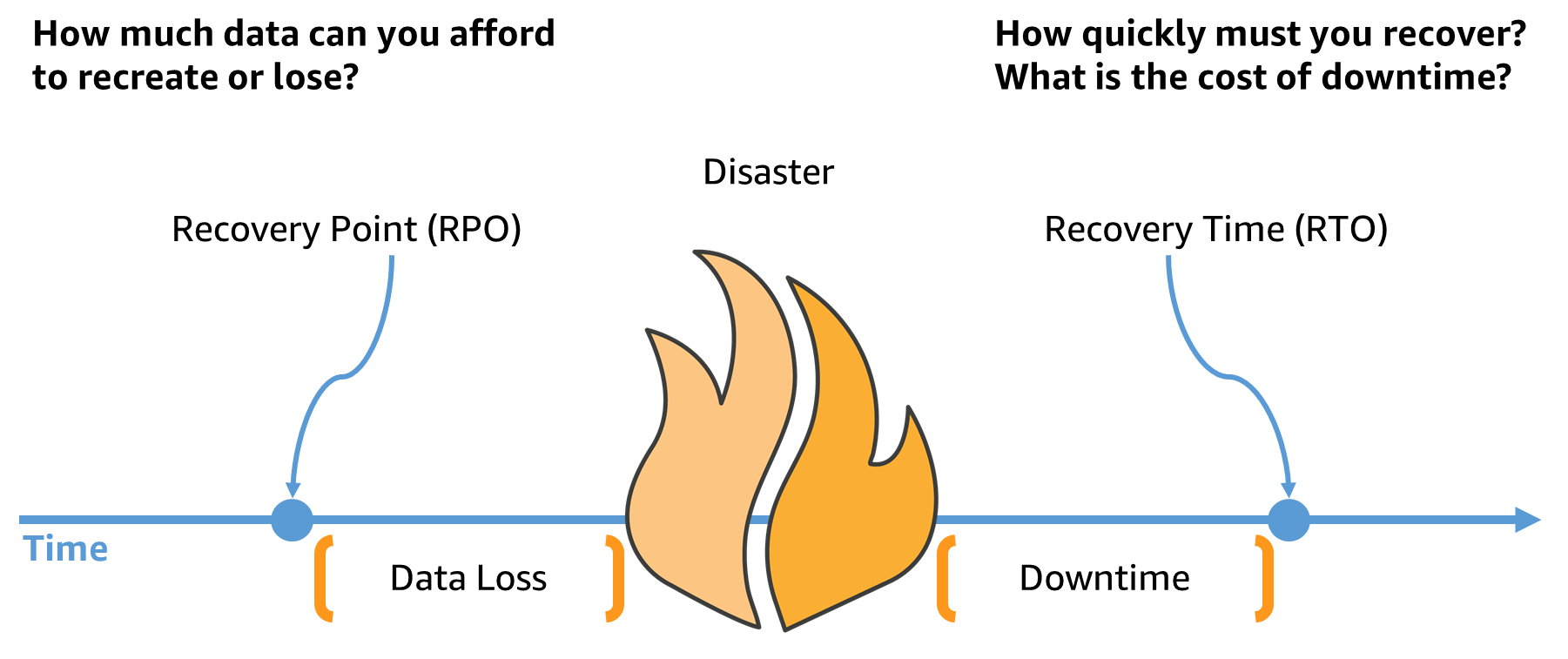Availability Sets
Availability sets are a feature of Azure that allows you to group virtual machines (VMs) together to improve availability. VMs in an availability set are spread across different fault domains and update domains, which helps to protect them from failures within a single data center.
Fault domains are groups of servers within a data center that share the same power and network resources. There can be up to three fault domains in a data center.
Update domains are groups of VMs that can be rebooted at the same time. There can be up to ten update domains in a data center.
By placing your VMs in an availability set, you can help to ensure that they are always available, even if there is a failure within your data center.
For example:
- If you have two VMs in an availability set and one of the fault domains fails, the other VM will still be available.
- If you have two VMs in an availability set and one of the update domains is rebooted, the other VM will not be affected.
Availability sets are a great way to improve the availability of your VMs without having to pay for a more expensive service like Azure Site Recovery.
Here are some tips for using availability sets:
- Place your VMs in an availability set. This is the most important thing you can do to improve the availability of your VMs.
- Spread your VMs across multiple fault domains and update domains. This will help to protect your VMs from failures within a single data center.
- Use availability sets for multi-tier applications. For example, if you have a web application with a database backend, you should put the web application and database in different availability sets.
- Use availability sets with other Azure features. You can use availability sets with other Azure features, such as Azure Site Recovery and Azure SQL Database.
Availability sets are a powerful tool that can help you to improve the availability of your VMs. By using availability sets, you can help to ensure that your applications are always available, even if there is a failure within your data center.

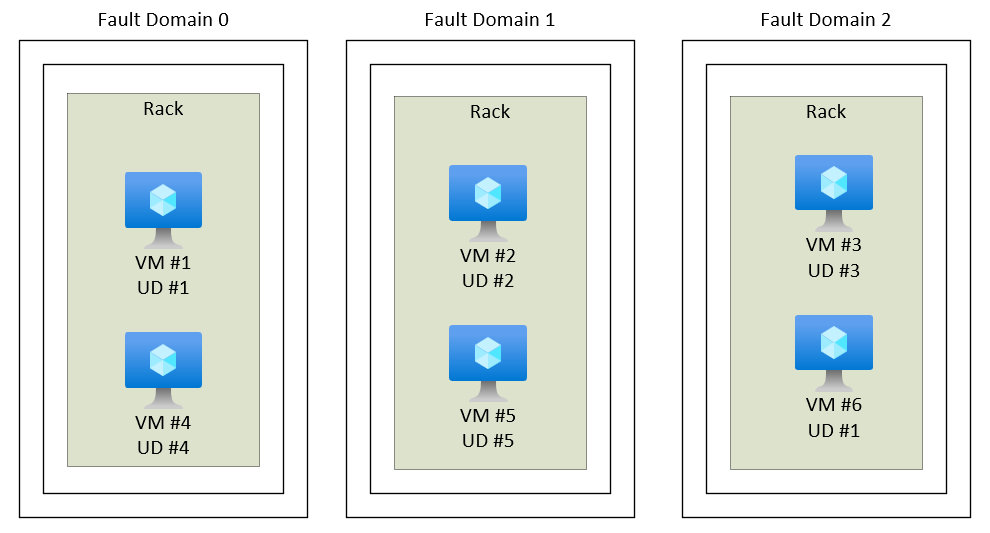 Reading time: 2 minutes
Reading time: 2 minutes