I just learned that AWS Chime Voice Connector is now supported by 3CX as a trunk connection. I’ve been anticipating this for a while.
I quickly put them together in a configuration to see how they fit together. I was captivated. Not needing to pre-provision trunks is one thing I really appreciate. If you have experience with telephone systems, you are aware that the number of trunks or simultaneous calls must be accurately calculated to avoid under- or over-subscribing (which results in dropped calls or extra charges or over paying for unused capacity). There are ways to get around it, but this is another weapon you have at your disposal.
Find AWS Chime in your AWS console and follow the process to get started. Once your account is setup click on Voice Connectors and Create New Voice Connector. Once you have made your selections you should have something like this:
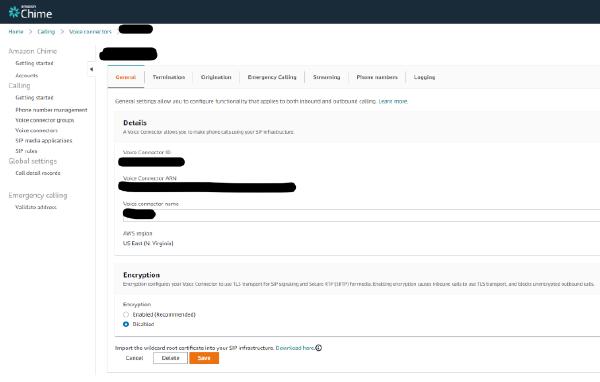
In the termination tab you will receive the information you need to configure your 3CX system. Please make sure to allow the IP address of your 3CX under the Allowed hosts list

For inbound calls you need to click on the Origination tab. Here you need to input the FQDN assigned to your 3CX.

Now head on over to your 3CX server and create a new trunk with the settings provided by AWS Voice Connector

About Amazon Chime Voice Connector
Powered by AWS, Amazon Chime Voice Connector is the advanced SIP trunking offered by Amazon. It offers lower calling costs, and advanced features for easier monitoring and management, and is reliable and secure. Amazon Chime Voice Connector is now fully supported by 3CX and is available for selection from within the management console.
Reference website: https://aws.amazon.com/chime/voice-connector/

 Reading time: 2 minutes
Reading time: 2 minutes



